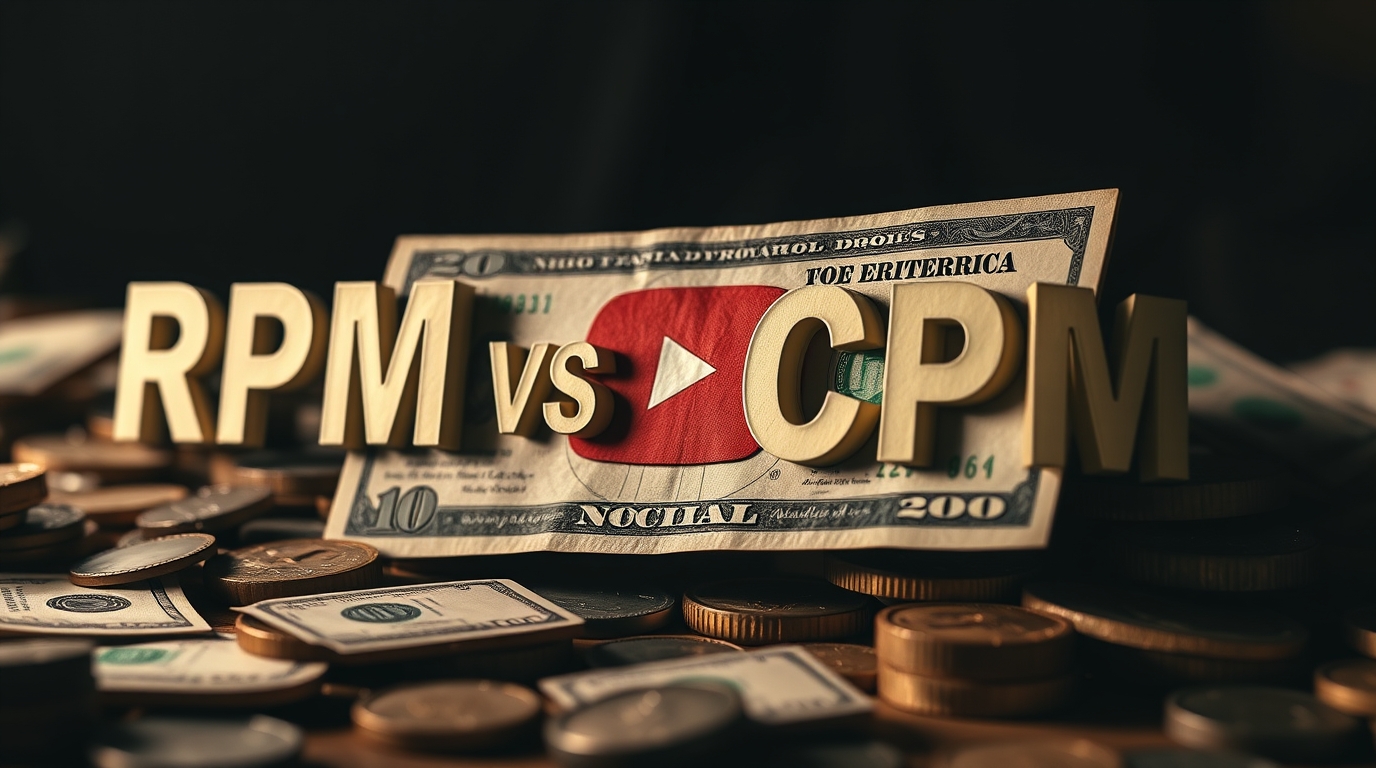
CPM vs RPM: Decoding YouTube’s Revenue Metrics [2025 Updated]
As a YouTube creator, understanding how your content generates income can feel overwhelming. Two key metrics that often come up are CPM (Cost Per Mille) and RPM (Revenue Per Mille). These terms might sound technical, but breaking them down is simpler than you think.
Why Do CPM and RPM Matter for YouTube Creators?
CPM helps you understand how desirable your audience is to advertisers.
RPM shows your actual revenue, making it the most relevant metric for optimizing your income.
For example:
If your video generates 100,000 views and has a CPM of $10, advertisers are paying $1,000 for those impressions. After YouTube takes its share and other adjustments, you might see an RPM of $6, meaning you earn $600.
When I first started, I thought CPM and RPM were just fancy terms to confuse creators (and honestly, they kind of are). But once you get it, the numbers make sense—and they can help you figure out where your revenue is really coming from.
What is CPM: The Advertiser’s Perspective
CPM (Cost Per Mille) is all about the advertisers. It shows how much they’re willing to pay for 1,000 ad impressions. Think of it as the "menu price" for placing ads on your videos.
For example, a tech company might pay a higher CPM to advertise on your tech review video because your audience is their target demographic. But CPM doesn’t tell you how much you’ll earn—it’s just what the advertiser spends.
What is RPM: The Creator’s Reality
RPM (Revenue Per Mille) is where things get real. It’s your take-home earnings for every 1,000 views after YouTube takes its cut (and they take 45%, by the way). RPM includes not just ad revenue but also income from memberships, Super Chats, and YouTube Premium.
For example, if your video has 100,000 views with a CPM of $12, advertisers are paying $1,200. But after the split and adjustments for non-monetized views, your RPM might be $6, meaning you pocket $600.
Key Differences Between CPM and RPM
Why This Matters
Knowing the difference between CPM and RPM can help you make smarter decisions about your content strategy. While CPM tells you how valuable your audience is to advertisers, RPM shows how effectively you’re monetizing your content.
If your RPM feels low, here’s what you can do:
Target high-paying regions like the U.S. and Canada.
Focus on longer videos that allow for more mid-roll ads.
Explore niches with higher advertiser demand, like finance or tech.
Diversify your income with memberships or Super Chats.
Key Takeaway: CPM gives you insight into advertiser trends, but RPM is your true earning metric. By focusing on RPM, you can maximize your income and make every view count. Now that you know the difference, let’s dive into how to improve these numbers and grow your revenue!
Common Misconceptions About CPM and RPM
When it comes to understanding YouTube revenue metrics like CPM (Cost Per Mille) and RPM (Revenue Per Mille), there’s no shortage of confusion. Let’s clear the air and tackle some of the most common misconceptions about CPM and RPM, so you can make smarter decisions about your content strategy.
1. CPM Equals Creator Earnings
The Misconception: Many creators believe that CPM is the amount they’ll earn for every 1,000 views on their videos.
The Reality: CPM reflects how much advertisers pay YouTube for 1,000 ad impressions, not what creators take home. After YouTube takes its 45% cut and factors like non-monetized views come into play, what you earn is reflected in your RPM, not your CPM.
Example:
If your CPM is $10, advertisers are paying $10 for 1,000 impressions. However, your RPM might only be $4, meaning you earn $4 for 1,000 views after deductions.
2. CPM and RPM Are Fixed Rates
The Misconception: CPM and RPM remain the same across all videos and time periods.
The Reality: Both CPM and RPM fluctuate based on various factors, including:
Seasonality: Advertisers spend more during holidays, boosting CPM and RPM.
Content Type: Videos in niches like finance or technology often have higher CPM and RPM.
Audience Location: Views from regions like the U.S. or Canada typically generate higher CPM and RPM.
Example: A gaming video might have a CPM of $5 in January but rise to $8 in December due to increased advertiser demand during the holiday season.
3. More Views Always Mean Higher RPM
The Misconception: Increasing views will automatically raise your RPM and total earnings.
The Reality: RPM depends on monetized views, not total views. If a large portion of your audience uses ad blockers or views content in regions with low CPM rates, your RPM might stay stagnant—or even drop.
Actionable Tip: To boost RPM, target high-value audiences by creating content that appeals to premium regions or niches.
4. RPM Only Accounts for Ad Revenue
The Misconception: RPM is purely about earnings from ads displayed on videos.
The Reality: RPM represents your total revenue per 1,000 views, including income from ads, memberships, Super Chats, YouTube Premium, and other revenue streams. It’s a more comprehensive metric than CPM, which focuses solely on ad impressions.
Example: If you earn $300 from ads and $200 from memberships, your RPM will reflect the combined total revenue of $500 divided by your total views.
5. Higher CPM Automatically Leads to Higher RPM
The Misconception: If your CPM is high, your RPM will also be high.
The Reality: A high CPM doesn’t guarantee a high RPM. Factors like YouTube’s revenue share, ad fill rates, and the percentage of views that are monetized all impact RPM.
Example:
CPM: $20 (advertisers paying big bucks).
RPM: $6 (after deductions and YouTube’s cut).
This disconnect highlights the importance of focusing on RPM rather than being swayed by flashy CPM numbers.
Misunderstanding CPM vs RPM can lead to misplaced expectations and missed opportunities to optimize your revenue. Here’s what you need to remember:
CPM reflects advertiser spending, while RPM shows your actual earnings.
Both metrics are dynamic and influenced by factors like niche, audience location, and engagement.
Focus on strategies that improve RPM, such as targeting premium regions, creating high-value content, and diversifying income streams.
Understanding these common misconceptions allows you to make informed decisions and get the most out of your YouTube monetization strategy. Ready to dive deeper? Let’s explore how to boost your RPM next!
Why RPM Matters More for Creators
As a YouTube creator, understanding RPM (Revenue Per Mille) can be a game-changer. While CPM (Cost Per Mille) often grabs the spotlight, it’s RPM that truly reflects your success as a monetized content creator. Let’s break down why RPM matters more for creators and how focusing on it can help you grow your earnings effectively.
What RPM Really Tells You
RPM is your real take-home pay. Unlike CPM, which measures how much advertisers pay for 1,000 ad impressions, RPM shows how much you actually earn for every 1,000 views. It accounts for YouTube’s revenue split, non-monetized views, and all income streams—not just ads.
For example:
If your video gets 100,000 views, and your RPM is $6, you’ll earn $600. This number includes revenue from ads, memberships, YouTube Premium, and Super Chats, giving you a complete picture of your earnings.
Why RPM Is More Relevant Than CPM
Reflects Total Earnings:
RPM includes revenue from all monetization sources, not just ads. This makes it a more accurate measure of how much your channel is making.Example: A channel with memberships and Super Chats will have a higher RPM compared to a similar channel relying only on ads.
Accounts for Non-Monetized Views:
Not every view on your channel generates revenue. Some viewers might skip ads or use ad blockers. RPM factors this in, showing the earnings you get per 1,000 actual views.Focuses on Creator Perspective:
While CPM is advertiser-focused, RPM is all about you. It tells you how well your content strategy is working to convert views into revenue.Real-Life Insight: A CPM of $15 might sound great, but if your RPM is only $5, it shows you’re losing potential revenue due to factors like low engagement or region-specific issues.
How RPM Empowers Creators
RPM isn’t just a number—it’s a tool to help you refine your monetization strategy. Here’s how:
Identify High-Value Content:
Compare RPM across different videos to see which topics or formats perform best. Content with higher RPM often aligns with niches advertisers are willing to pay more for, like finance, tech, or education.Optimize Viewer Engagement:
Increasing watch time and retention boosts the likelihood of ads being shown, raising your RPM. Short, low-retention videos may hurt your RPM even with a high CPM.Target Premium Audiences:
RPM highlights the importance of targeting audiences in high-paying regions like the U.S., Canada, and Australia. Localization or subtitles can help attract these viewers.
Common RPM Improvement Strategies
Create Longer Videos:
Videos over 8 minutes allow for mid-roll ads, which can significantly increase RPM.Focus on High-Value Niches:
Topics like personal finance, business, and tech often attract higher-paying advertisers, boosting RPM.Diversify Revenue Streams:
Include memberships, Super Chats, merchandise, and affiliate marketing to supplement ad revenue.Engage Loyal Viewers:
Build a strong community that interacts with your content. Higher engagement increases ad impressions and overall revenue.
RPM matters more for creators because it’s the ultimate measure of your earning efficiency. It reflects your ability to convert views into revenue, accounting for all income streams. While CPM is helpful for understanding advertiser trends, RPM is the metric that directly impacts your bank account.
Next Steps: Focus on improving your RPM by creating engaging, high-value content and exploring diverse monetization methods. The more you optimize your strategy, the more rewarding your YouTube journey will be!